Maybe you’ve never heard of the phrase “kernel panic” but for those of us designers or art directors who rely on our machines to run perfectly … all the time … well, it’s like we can feel the pieces of the sky pelting our heads and it’s only a matter of time before the astroid smashes into the earth and ends our misery. Of course, that’s until we take a good look around in the world and see that this is really a pretty minor obstacle to overcome when compared to the devastation a tsunami or earthquake can create. But it is an obstacle none the less.
Before I tell you how I was able to calm this panicky kernel, I should describe the conditions that led to it. The power went out, but thankfully, the trusty iMac was plugged into a battery backup. So I was able to shut it down safely. When the power came back on, I plugged the iMac back into the battery backup, and tried to fire it up again. The battery backup let out a scream and flashed a red light alerting of something … I’m still not sure what … and so I brashly unplugged the iMac. And it had not yet fully started up. So when I tried to start the iMac the second time, it gave me a couple of messages:
1. “Your computer restarted because of a problem. Press a key or wait a few seconds to continue starting up.”

And then …
2. “panic(cpu 6 caller 0xffffff8002b5e0450: “Process 1 exec of …..”

Here’s what I did to resolve the issue:
1. Ran the Apple Hardware Test. I forced a restart by holding the power button for a few seconds to shut down the computer and then turned it back on. While I turned it on, I held down the “D” key to bring up the hardware test. All the hardware tested fine, so I deduced that it must be a problem with the software.
2. Restarted in Recovery Mode. I held down “Command-R” on restart in put the iMac in recovery mode. Once there I had several options. I could run the disk utility, reinstall the OS or copy a disk image or backup of the system. I tried to reinstall from my backup but it wouldn’t let me at first. I discovered that I had to erase/reformat the hard drive first (through the disk utility). Then I was able to reinstall from the backup.
3. Waited over night. It took about 6 hours or so for everything to be restored .. it was about 300GB of data. When I woke up the next morning, everything was working like normal.
So, after lots of prayer, a bit of research, and about four hours of figuring everything out, we’re back to normal. Whatever normal is.
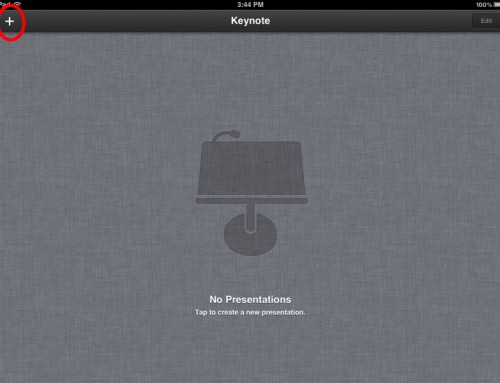
Leave A Comment